Introduction of Capy CAPTCHA
1. Display and Verification
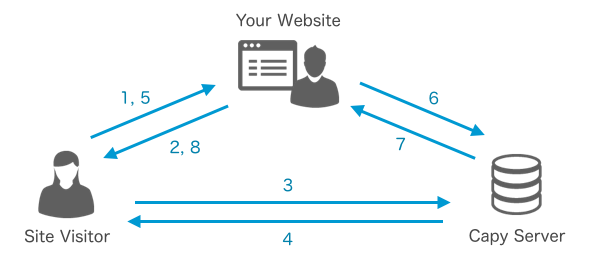
- A site visitor requests the page that includes Capy CAPTCHA.
- Requested page containing JavaScript for Capy CAPTCHA is sent.
- A site visitor’s browser requests Capy CAPTCHA from the Capy Server.
- Requested Capy CAPTCHA images are sent to the site visitor.
- Data is POSTED to your website. The data includes POST data and the Capy CAPTCHA user’s response.
- Your website sends Capy CAPTCHA info and site visitor’s user response to the Capy server.
- Capy server replies to the verification request and sends the result to your website.
- Your website receives the CAPTCHA answer thus allowing for the next step to proceed.
2. Registration and Login
Capy is currently invitation only. Please request an invitation.
Sign up
Or please login.
Log in
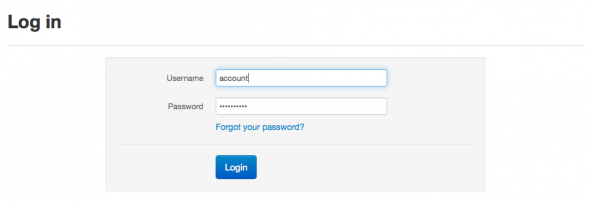
3. Generating JavaScript Code for CAPTCHA
Please select and copy one of the JavaScript codes from a CAPTCHA List. If you don’t see any code, click “add” to create one.
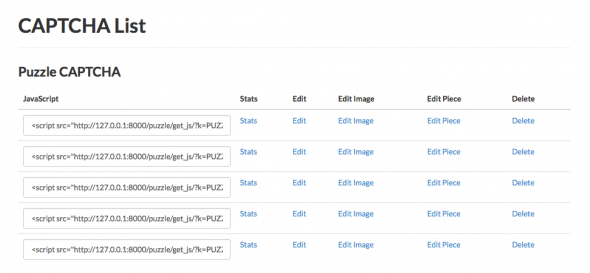
4. Displaying Capy CAPTCHA
Paste the JavaScript code where you want to display the CAPTCHA.
The code appears as Capy CAPTCHA. The code can be placed just above the ‘submit’ or ‘sign in’ button.
5. Obtaining the Site Visitor’s Result
POST data will be transferred by a site visitor’s browser to site owner’s server.
Site owner must send ‘capy_captchakey’ and ‘capy_answer’ in POST data to the Capy server.
6. API Key and Verification
An API key verifies the CAPTCHA result. An API key can be obtained from Account Information.
7. Verifying a CAPTCHA Answer
You can verify the CAPTCHA result from the site visitor. Please POST the following 4 data to the URLs to request the verification.
URL for Puzzle CAPTCHA
URL for Text CAPTCHA
| Key | Description | Example |
|---|---|---|
| capy_challengekey | A key for CAPTCHA. Capy server checks this to identify the CAPTCHA. | CHALLENGE_sampleLHEwkZTvxwN6yar7evhSmAFM |
| capy_privatekey | A key for site owners. This key identifies site owners. | KEY_sampleYdpqbb9CWvMk3665FYmmoisW |
| capy_answer | Coordinate data of the answer set. If the answer is correct, a Capy server returns true. | 10,20,30,40, |
8. After Verification
Capy server returns one of the following values. In the first line, you can get the following return values. The first line contains true or false. The second line contains error code.
| Result | Value | Description |
|---|---|---|
| Success | true success |
Correct answer |
| Failure | false incorrect-answer |
Wrong answer |
| false invalid-request-method |
Sent data is not POST format. | |
| false invalid-post-parameters |
POST parameter is wrong. POST capy_challengekey, capy_privatekey, capy_answer, and capy_ip_address. | |
| false invalid-private-key |
Your API key is invalid. | |
| false invalid-challenge-key |
capy_challengekey in POST data is invalid. | |
| false invalid-capcha-key |
capy_captchakey in POST data is invalid. | |
| false is-not-active |
The CAPTCHA has been already solved by the same IP address holder at the same time. | |
| false invalid-onetime-captcha |
When using onetime CAPTCHA, the given username is different from the previous one or the cookie data is incorrect. | |
| false unknown-error |
Unexpected error happened. |